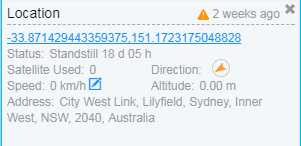Location info panel
In this panel you can see:
- The latest time for location data, if the device is not already online, a triangle alert icon will be displayed.
- For detailed information on latitude and longitude, click to jump to Google Maps.
- The duration of the current state, there are two states, Stillstill and Moving.
- Number of satellites.
- direction.
- speed. The edit box that follows will need to be displayed when the mouse is placed. It is the edit speed alarm value. Once the speed exceeds the speed alarm value, an overspeed alarm will be generated.
- altitude.
- address.