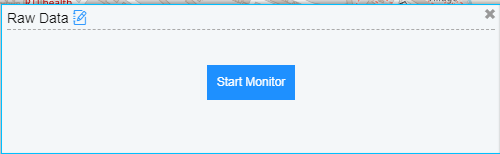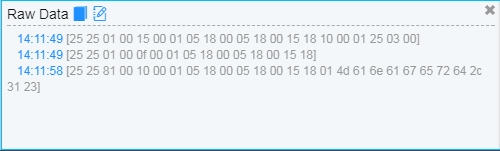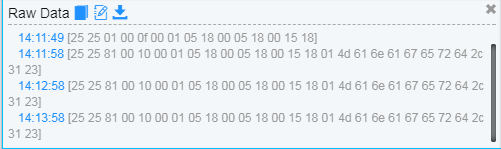Raw Data Panel
Raw Data is a functional panel that allows you to view and collect raw data from objects.
- View the object raw data in real time.
- Collect the original data of the object for a period of time.
View raw data in real time
Click on the Start Monitor in the middle. You can start viewing real-time data, and the next raw data of the device will be displayed in the panel.
If you need to copy, click the first button in the title bar.
Collect data and download
Click the edit button in the title bar to select a time, which is a collection due date. The current platform supports the maximum collection of 3 days of object raw data. After clicking OK, you will see a download button in the title bar. This button is the button to download the original data. The raw data collected can be sent to the object manufacturer to find the problem, or to analyze the problem of the object.