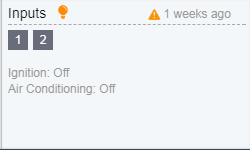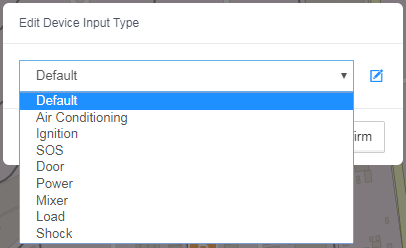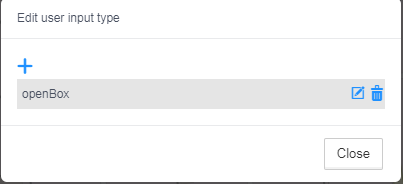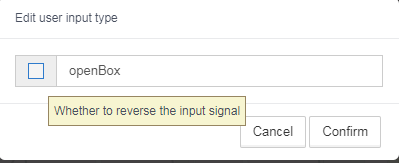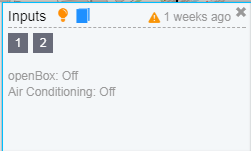Input panel
In this panel, you can view the status of the Input interface. The number of interfaces is set by the platform according to the instructions of the object. If there is any objection, please contact us.
In this panel, we can configure the function of the Input interface and switch inversion.
Right click on the interface to configure the Input interface function.
You can choose one from the list, or you can add one by clicking the edit button on the right.
You can add or edit your own defined Input description. As follows:
You can enter a name or click on the checkbox to reverse the switch. After the configuration is complete, you can see the following after refreshing the page: