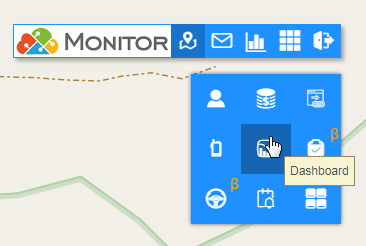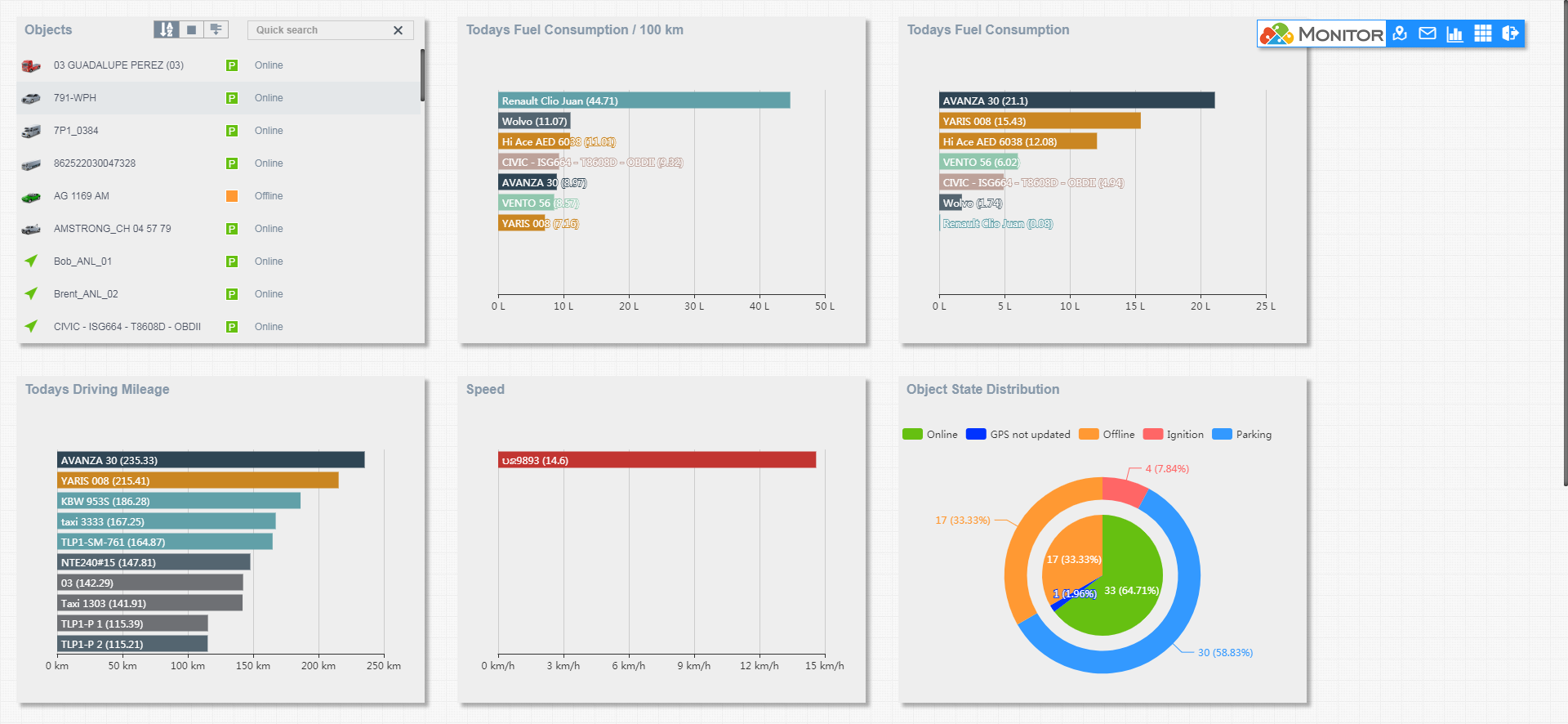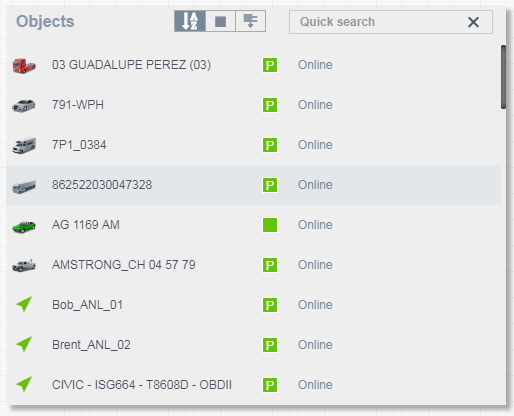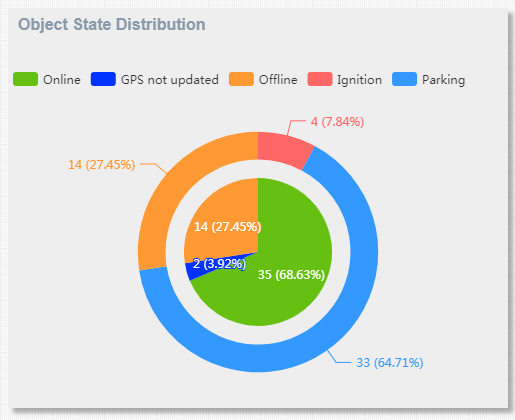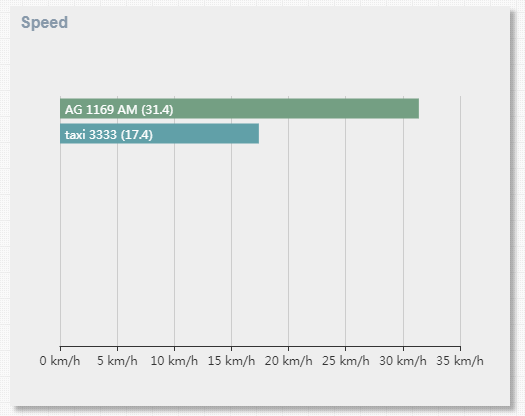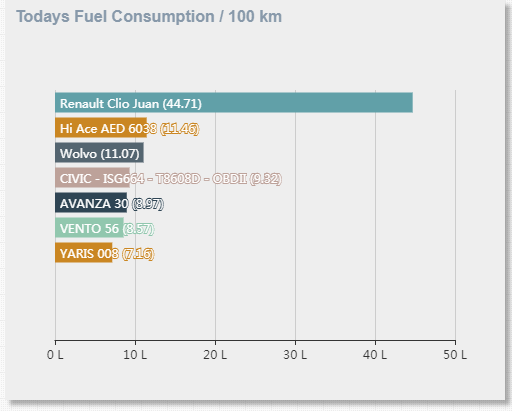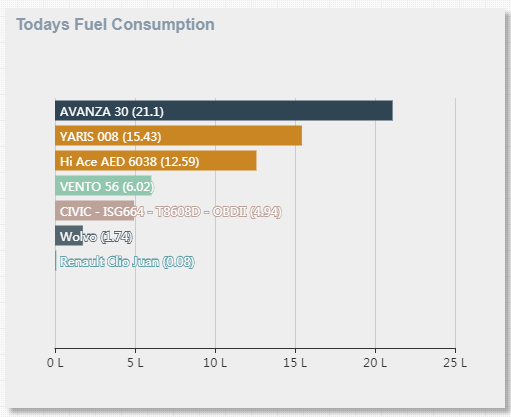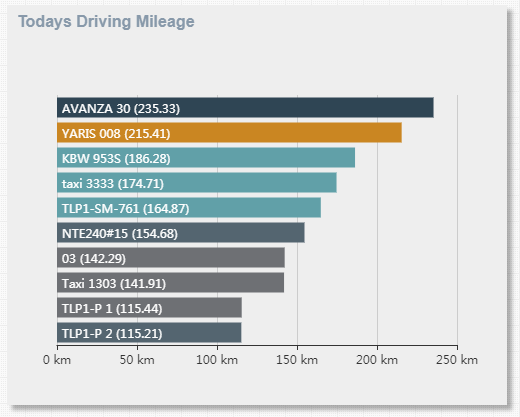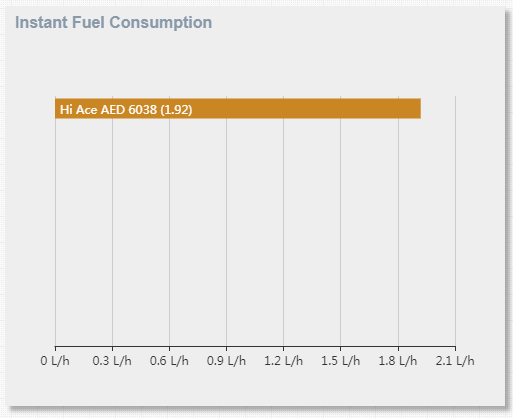Dashboard
Dashboard enter mode, click the Dashboard button in the menu, as shown below:
After clicking, it will display:
Here, you can see the real-time data summary of the objects:
Objects state
Object state distribution
Object speed
Today fuel consumption / 100 km
Today fuel consumption
Today driving mileage
Instant fuel consumption
On the Dashboard, we can also adjust the position of the panel and whether the panel is displayed.
Adjust panel position
You can adjust the position of the panel by dragging it directly with the mouse.
Set whether the panel is displayed
When you need to delete the panel, long press the mouse, drag the panel to the delete button in the lower right corner, the button to be deleted becomes larger, and the panel is deleted if the mouse is released. If there is no panel displayed, an add button will be displayed in the lower right corner of the interface. Clicking and selecting the panel you want to display will increase your success.