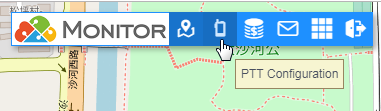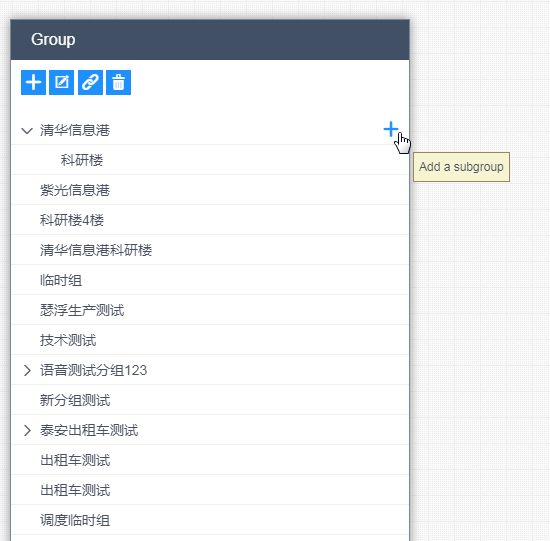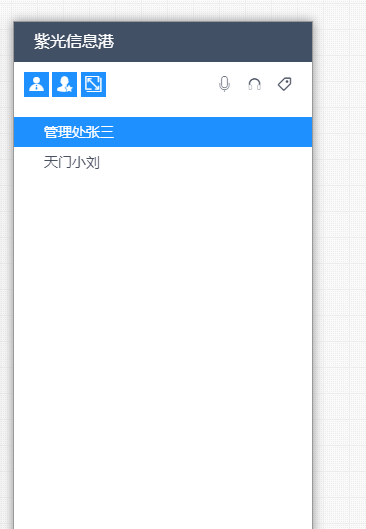PTT Configuration
PTT (Push To Talk) configure the call group and click on the menu below.
Here you can do:
- Configure PTT packets to support configuration of parent and child groups.
- Listen to the grouped call language.
- Make a call with a single PTT device.
- Make a broadcast call with the PTT device in the group.
- Talk to the PTT device in the parent group and the PTT device in the child group.
Group configuration
Here you can operate:
- Add a new group.
- Edit the group name.
- Bind the PTT device. After binding, the packet can be called.
- Delete the group.
- Sub-packets are added, and sub-packets can talk to each other. Different sub-packets have different calls, and the parent group can hear the sub-group calls.
Click on the group to see that there are six buttons in the head.
The functions from left to right are:
- Set to administrator, set the currently selected as the administrator, because PTT is a one-way call, then when someone speaks, other people can only answer, the administrator can forcibly interrupt the non-administrator’s speech, and then start their own speech. The administrator can set several.
- Set to super administrator, set the currently selected super administrator, super administrator can forcibly interrupt the speech of anyone in the group, and then start their own speech. Super administrators can only set one.
- Force a switch to this group. Force members of the group to switch to this group to make a call.
- The WEB side talks with members of the group. Click on the microphone and you will be prompted to use the microphone. After clicking OK, press and hold the space bar to speak.
- Listen to calls within the group. This feature just listens to the call and cannot talk to members of the group.
- Play a voice tag. Click this button, the display is always on, it means open. After opening, the PTT device will play the name of the person currently speaking before receiving each call.