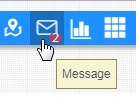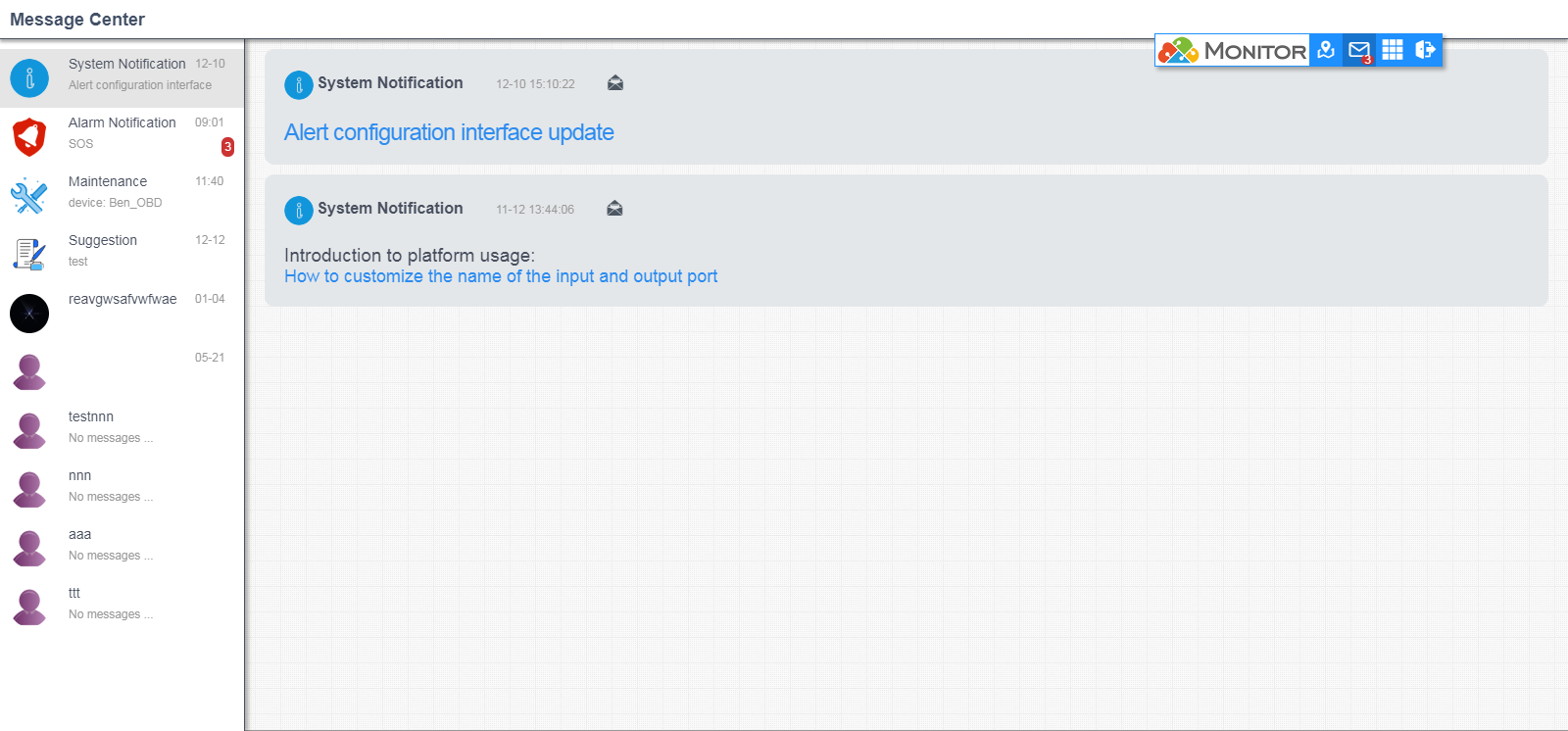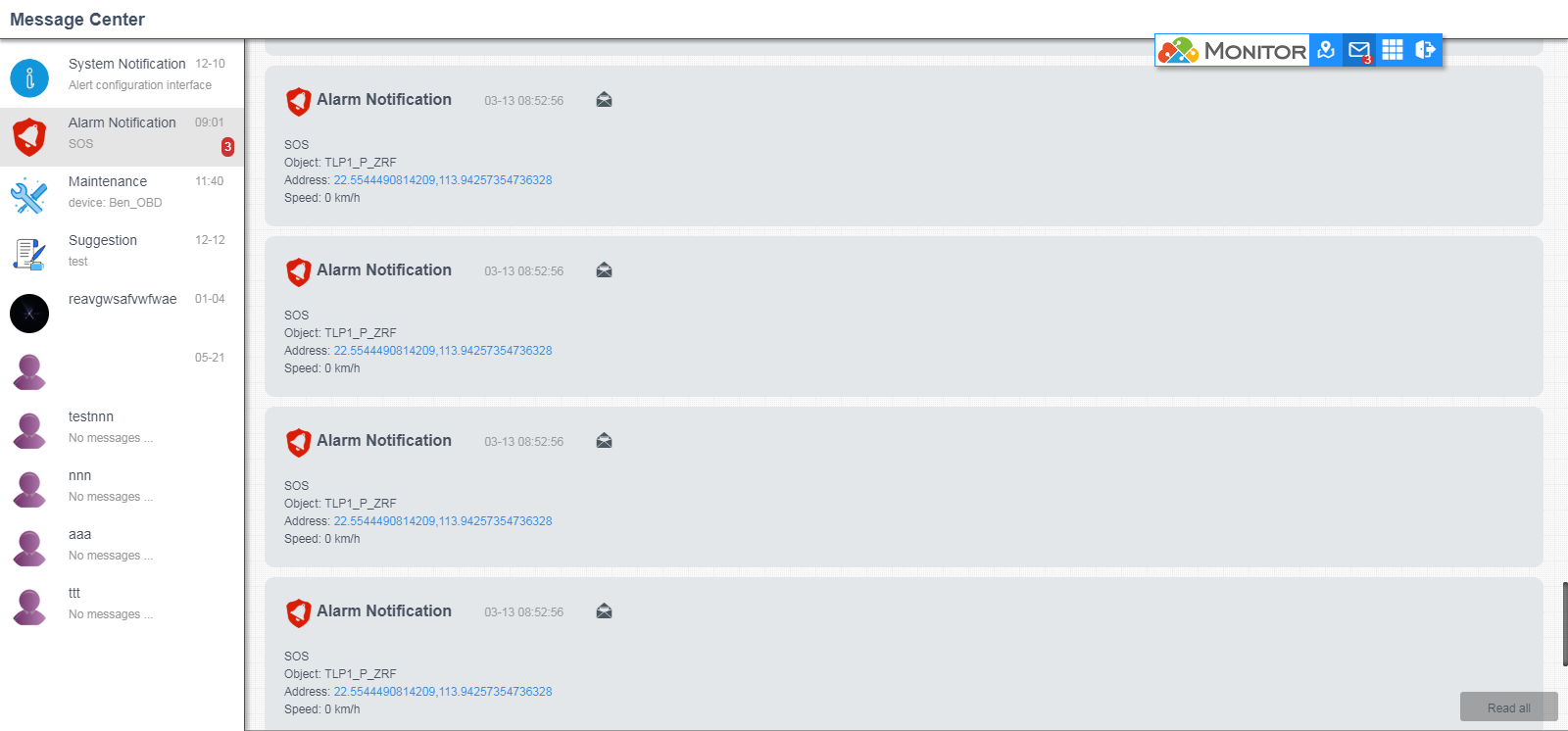Message
To inform the center of the entry method, click the Message button in the menu, as shown below:
After clicking, you will see:
Here you can see several sections on the left.
- System Notification, accepts information from the system.
- Alarm Notification, the alarm that occurred in the object, can be sent only after the alarm policy is configured.
- Maintenance, maintenance information, if the maintenance information of the object configuration is about to expire, it will be prompted here.
- Suggestion, suggest, if there are any suggestions, you can fill in this.
- Other, the other entry is the name of the sub-account, in which the sub-account can be discussed.
System Notification
Alarm Notification
The alarms displayed here are based on the configured alert policy to determine whether to push. In the lower right corner, there is a function button that sets all alarms to be read.