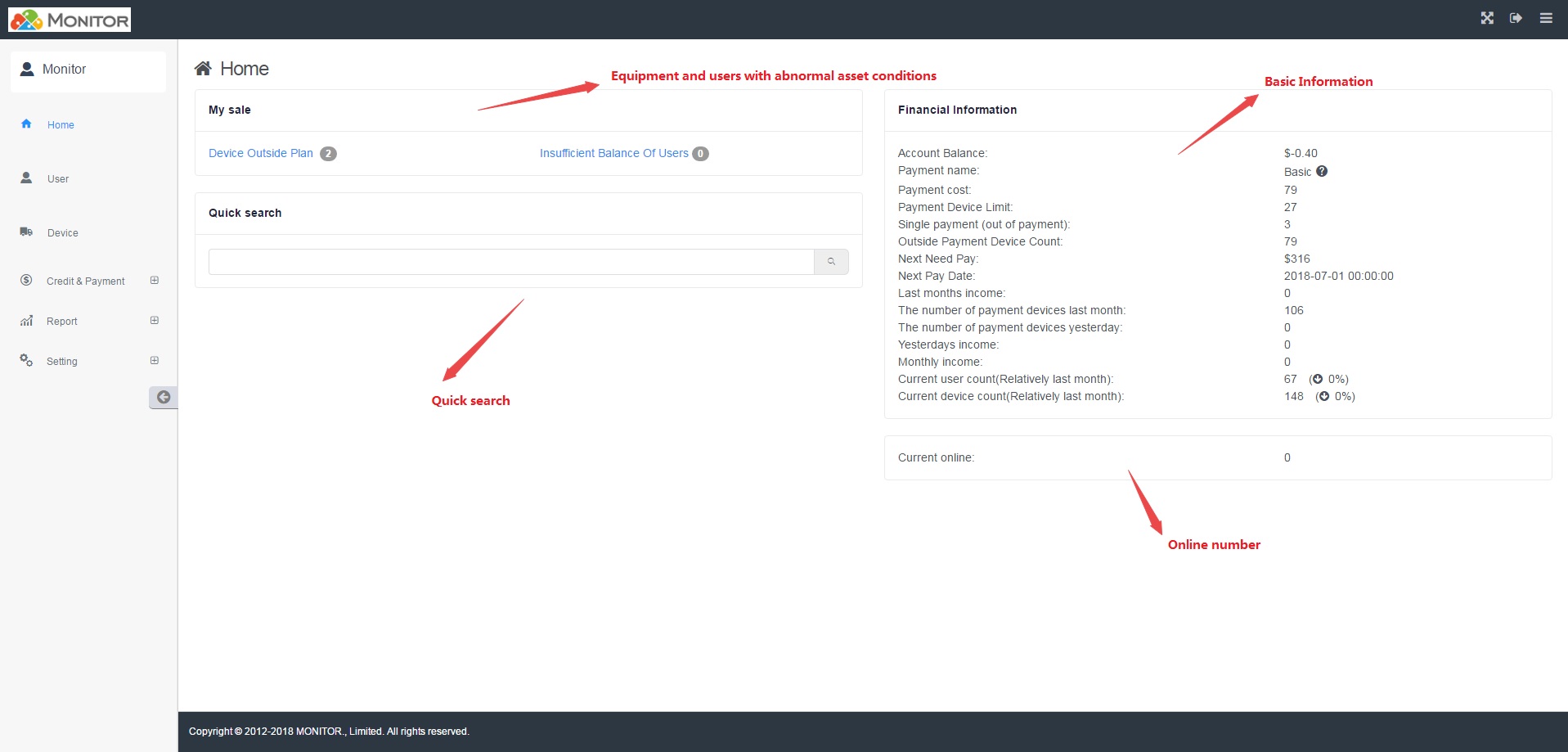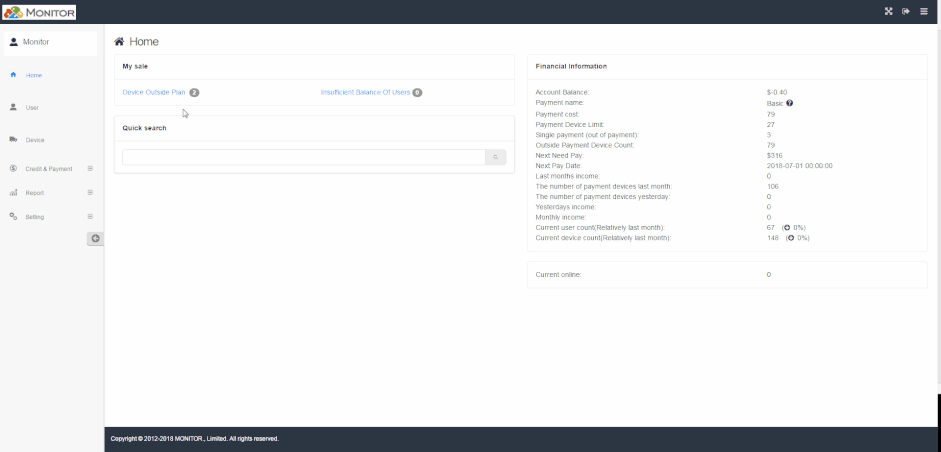CMS Manual
CMS is a platform for dealers to manage devices and users. After logging in, you can see some information about the currently logged in user.
As you can see, in the upper left side, you can operate on some abnormal assets. The lower left part is a quick query, which can query users, devices, activation codes, etc. according to keywords. The upper part of the right side is the basic information of the user, including the current package, operation status, etc. You can also view the package details by clicking the question mark after the package name. The lower right side is the current online device