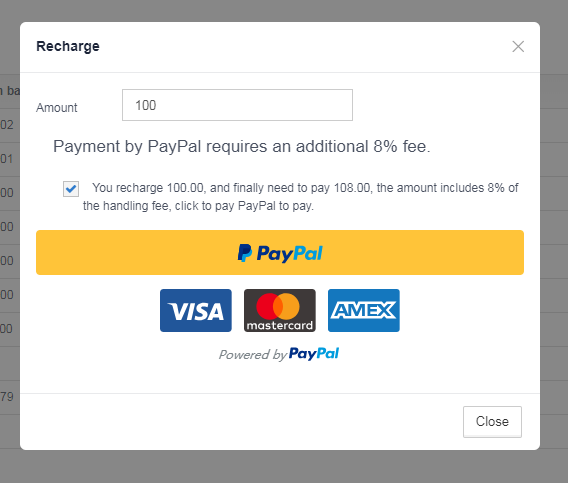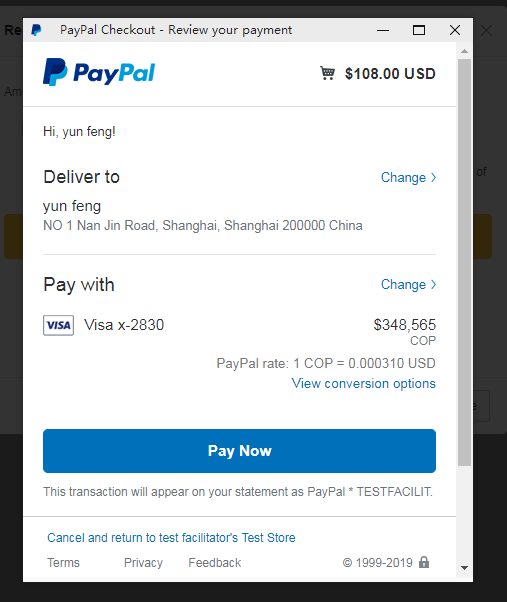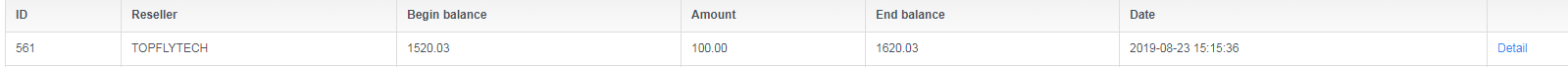Self-service payment
When the dealer needs to pay the platform package fee, there are two ways to contact the platform supplier. The second is to directly recharge the balance through PayPal. Here’s how to recharge directly into your balance via PayPal.
Click Credit & Payment —> Dealer funds flow. There is a Recharge in the upper left corner. This is the recharge entrance.
Enter the amount, check the box, click on the yellow PayPal button and start paying for PayPal. Here, we charge an 8% fee, such as: $100 for recharge, $108 for PayPal.
After the payment is successful, you can see that the account has increased by $100.