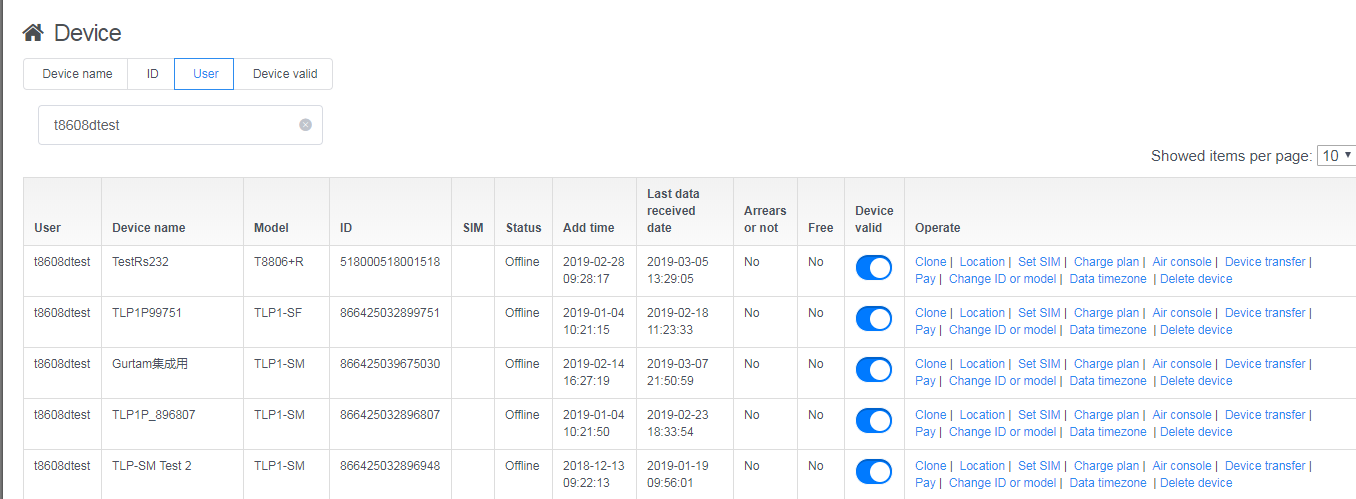Device
Click on Device in the menu on the left to enter the device management page.
- Device valid, set whether the device is valid.
- Clone, clone the device to another account so that other accounts can see the device.
- Location View the current location of the device
- Set SIM, set the SIM card number of the device.
- Charge plan, modify the device’s paid package
- Air console ,to view the original interaction data of the device, which is convenient for locating device problems.
- Device transfer to transfer devices from one user to another
- Pay, pay for the arrears of equipment, so that the device can resume normal use.
- Change ID or model, modify the device ID or Model, if you enter the wrong ID or Model when adding the device, use this function to repair the correct device before it can go online.
- Data timezone, each location data has a time, generally the default time zone is 0 time zone, the platform only recognizes 0 time zone, if the location data is not 0 time zone, this option selects the time zone of the location data. Be cautious to modify, otherwise the device cannot update the data.
- Delete device, delete the device, delete all the data of the device and the device. After the device is deleted, the device needs to be added again, but the historical data cannot be retrieved.
Clone
Click on the Clone menu of the device you want to clone, and you will see the following interface.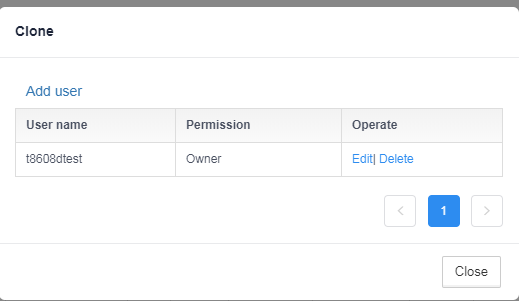
Here, you can add an account to clone the device or operate on the current cloned object. Among them, Permission, there are three kinds of permissions, Owner, Edit, Only view. Owner is the owner of the device, is the highest privilege, and cannot be modified and deleted. Edit indicates that the user can perform some attribute configuration on the device. Only view means that the account can only see the location of the device, and cannot configure some attributes of the device.