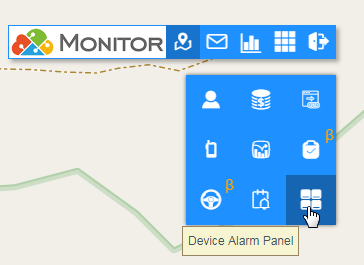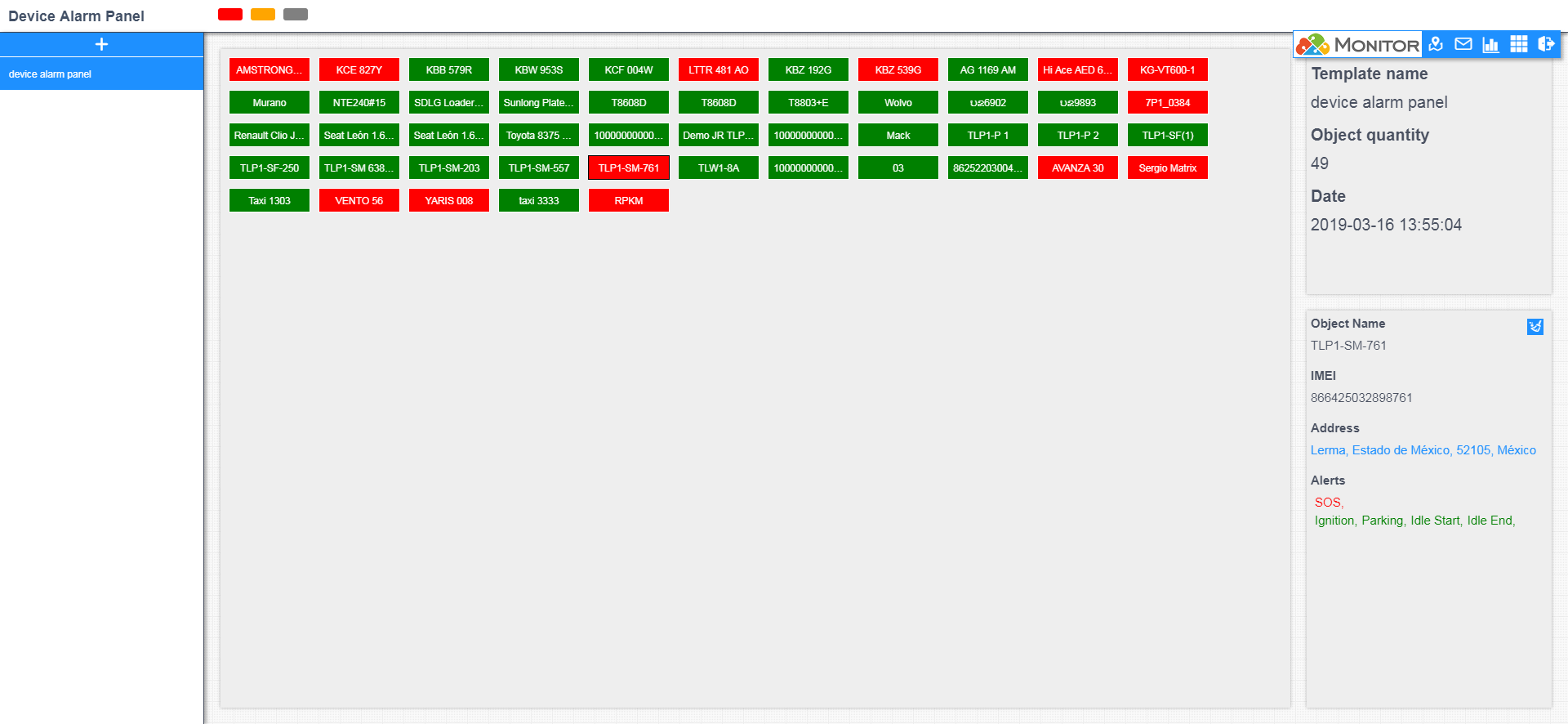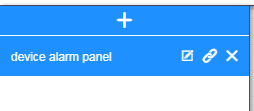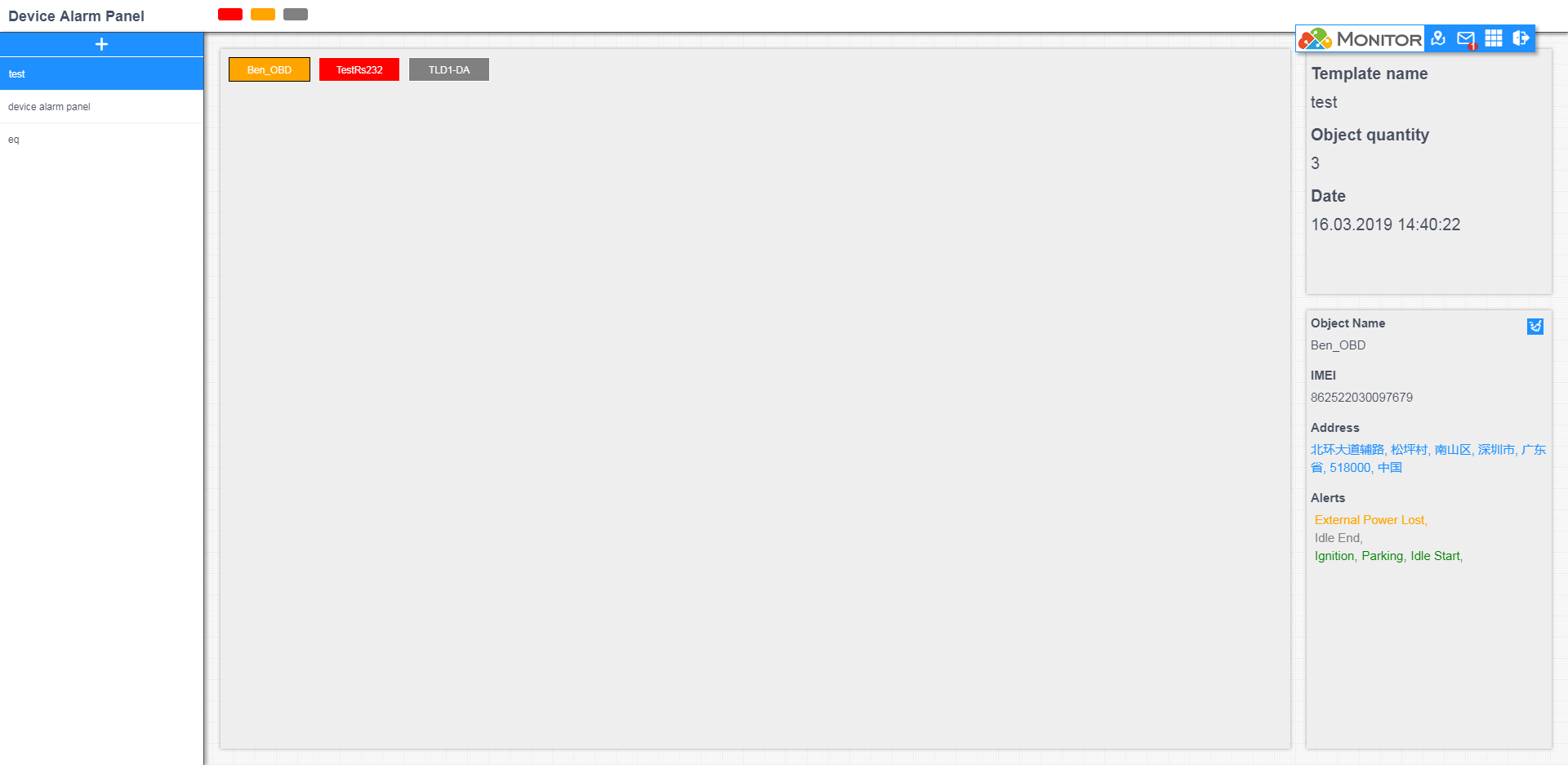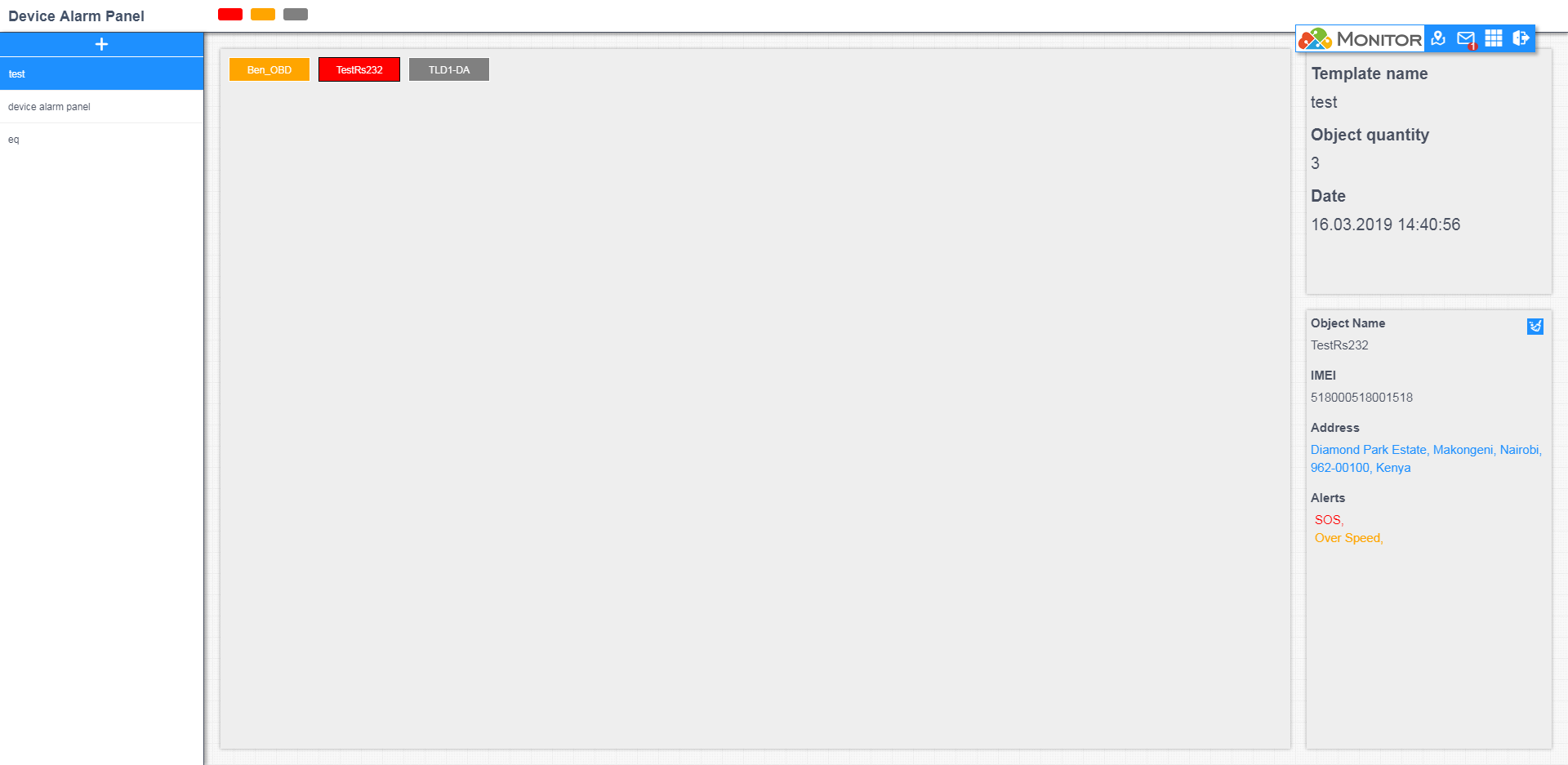Device alarm panel
The object alarm panel is a function that can view the alarm status of all objects in real time and can prioritize alarms.
Object alert panel open mode
As shown above, click on the Device Alarm Panel to open the panel.
Here you can see:
- The status of the objects in the panel is different. Red indicates that there is an emergency alarm to be processed, and the alarm represented by the color can be configured.
- There are object groups on the right side, which can be divided into different groups to monitor separately. Different groups can open multiple pages and can be placed on different monitors for monitoring.
Configuration method
Add group
Click Add on the left to add a group, then mouse over it, you will see three buttons behind, edit the group name, bind the object, delete the group.
Edit alert color
The colors that can be displayed on the objects in the panel are red, orange, gray, and green. And the color display priority levels are red, orange, gray, and green. At the top of the page, there are three colors, red, orange, and gray. Click on the color panel to bind some alerts. When the device generates an alert, the color-bound alerts are displayed in priority according to the priority level.